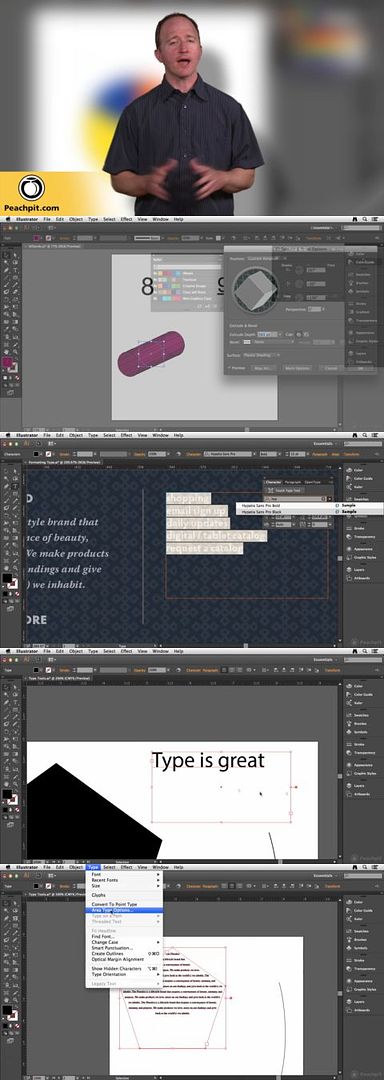Adobe Illustrator CC: Aprende en vídeo
English - Duration: 9hrs 8min
User Level: Beginning / Intermediate
Este programa de entrenamiento interactivo aclamada por la crítica de Adobe Press ofrece una excepcional calidad de vídeo de alta definición para enseñar los fundamentos de Adobe Illustrator CC.
Instructor experimentado presenta cerca de 8 horas de vídeo HD de alta calidad, completas con archivos de las lecciones, cuestionarios de evaluación y los materiales para el exámen. Presenta una amplia introducción a Illustrator, incluidas las mejores prácticas, así como ilustración y vector de conceptos fundamentales de las ilustraciones. Los temas cubiertos incluyen el trabajo con estilos, trazados y objetos, y la forma de trabajar dentro de la Nube de Creative.
Contenido del vídeo curso:
- Welcome
- What Is Illustrator
- Raster vs. Vector
- Working with the Exercise Files (Graphics and Fonts)
- Illustrator Panels
- The Application Frame and Application Bar
- Utilizing Workspaces
- Working with Artboards
- Making the Most of Artboards
- Sync Settings
- Creating a New Illustrator Document
- Creating a New Document Profile
- Creating an Illustrator Template
- Saving an Illustrator File
- Saving for the Web
- Using Adobe Bridge
- Document Navigation Techniques
- Illustrator Viewing Modes
- Screen Modes
- Creating Multiple Views of Artwork
- Selecting Objects Using the Basic Selection Tools
- Selecting Objects Using Advanced Selection Techniques
- Understanding Isolation Mode
- Creating Guides
- Understanding Stroke and Fill Properties
- Drawing with the Shape Tools
- Drawing with the Line Tools
- Drawing with the Pencil Tool
- Basics of Drawing with the Pen Tool
- Drawing with the Blob Brush Tool
- Understanding Stacking Order
- Understanding the Layers Panel
- Using Drawing Modes
- Creating Objects in Perspective
- Using the Path Splitting Tools
- Modifying and Joining Paths
- Using the Pathfinder Panel
- Using the Shapebuilder Tool
- Creating a Compound Path
- Creating a Clipping Mask
- Creating an Opacity Mask
- Fun with the Blend Tool
- Using Offset Path
- Transforming Objects
- Using the Reshaping Tools
- The Width Tool
- Aligning Objects
- The Color Panel and Color Picker
- The Swatches Panel
- Creating Spot Colors
- Creating a Gradient Swatch
- Creating a Pattern Swatch
- Recoloring Artwork
- Live Paint
- Type Basics
- Getting to Know the Type Tools
- Formatting Type
- Threading Type
- Applying Text Wrap
- Using Character and Paragraph Styles
- Converting Text to Outlines
- Warping Text
- Understanding How Symbols Work
- Creating a New Symbol
- The Symbolism Tools
- Drawing with and Applying Brushes
- Creating a Calligraphic Brush
- Creating a Scatter Brush
- Creating an Art Brush
- Creating a Pattern Brush
- Drawing with the Bristle Brush
- Effects and the Appearance Panel
- Creating 3D Effects
- Creating Graphic Styles
- Creating a Graph
- Editing a Graph
- Creating a 3D Graph
- Creating a Graph Design
- Placing Images
- Working with Embedded Images
- Packaging Files
- Image Trace