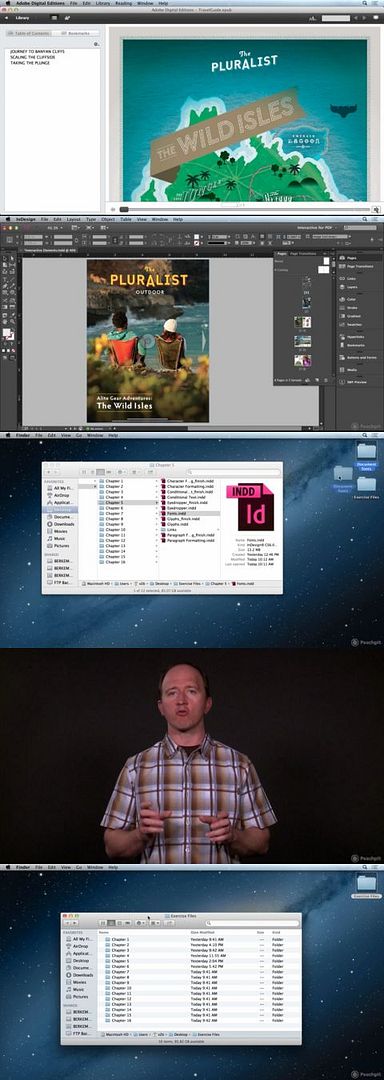Adobe InDesign CC: Aprende en vídeo
English - Duration: 9Hrs 16min
User Level: Beginning / Intermediate
Incluyendo más de 8 horas de tutoriales en vídeo, el curso se completa con archivos de las lecciones, cuestionarios de evaluación y revisión de materiales. Instructor experimentado presenta una amplia introducción a InDesign, incluidas las mejores prácticas, así como de diseño y documentar conceptos fundamentales de estilo.
Los temas cubiertos incluyen el trabajo con texto, estilos y objetos, y dar salida a los archivos como ePubs, y la forma de trabajar dentro de la Nube de Creative.
Contenido del Vídeo Curso:
-
Welcome
-
Working with the Exercise Files
-
InDesign Power
-
The InDesign Interface
-
Getting Familiar with InDesign Tools
-
Working with Panels
-
Customizing Menus
-
Utilizing Workspaces
-
Efficiently Navigating in InDesign
-
Creating Documents and Document Presets
-
Master Pages and Sections
-
Primary Text Frame
-
Previewing Documents
-
Setting InDesign Preferences
-
Keyboard Shortcuts
-
Unlimited Undos
-
Auto-recovery
-
Back-Saving to Previous Versions
-
Anatomy of a Text Frame
-
Threading Text Between Frames
-
Placing Text
-
Automatic Text Flow
-
Text Frame Options and Expanding Text Frames
-
Converting Text to Outlines
-
Character Level Formatting
-
Pharagraph Level Formatting
-
Using the Eyedropper Tool
-
Using the Glyphs Panel
-
Conditional Text
-
Working with Fonts
-
Spanning and Splitting Text
-
Bulleted and Numbered Lists
-
Graphic Frames and Placing Graphics
-
Frame Fitting Options
-
Clipping Paths and Import Options
-
Text Wrap
-
Inserting a QR Code
-
Working with Guides
-
Inline Graphics and Anchored Objects
-
Multi-file Place
-
Bridge and Mini Bridge
-
Metadata Captions
-
The Links Panel
-
Applying Color to an Object
-
Creating Swatches
-
Gradients
-
Reusing Swatches
-
Paragraph Styles
-
Character Styles
-
Nested Styles
-
Object Styles
-
Applying Styles Using Quick Apply
-
Style Groups
-
Reusing Styles from Other Documents
-
Drawing Frames
-
The Stroke Panel
-
Live Corner Options
-
Understanding Layers and Stacking Order
-
Aligning Objects
-
The Gap Tool and Live Distribute
-
Duplicating Objects
-
Transforming Objects
-
Opacity
-
Effects
-
Inserting a Table
-
Importing and Formatting a Table from Word or Excel
-
Table Styles
-
The Page Tool and Liquid Layout
-
Alternate Layouts
-
Place and Link Text with the Content Tools
-
Creating a Document Template with Features
-
Creating a Book
-
Building a Table of Contents
-
Exporting a Book
-
Live Preflight
-
Packaging
-
Document Fonts
-
Exporting to PDF for Print
-
Exporting to Interactive PDF
-
Preparing a Document for ePub Output
-
The Articles Panel
-
Object Export Options
-
Style Mapping
-
Creating a Navigational Table of Contents
-
Exporting to ePub